Redis数据备份与恢复以及迁移解决方案
一、测试准备
文章推荐:Redis二进制编译安装教程
[root@kvm ~]# vim redis-test.sh
#!/bin/bash
for i in {1..10000}
do
echo "key${i} ${i}"
redis-cli set key${i} ${i}
done
[root@kvm ~]# chmod a+x redis-test.sh
[root@kvm ~]# bash redis-test.sh注:通过上述脚本生成测试数据~
[root@kvm ~]# cd redis [root@kvm redis]# redis-server redis7000.conf [root@kvm redis]# redis-server redis8000.conf [root@kvm redis]# netstat -antulp |grep redis tcp 0 0 0.0.0.0:8000 0.0.0.0:* LISTEN 49289/redis-server tcp 0 0 0.0.0.0:7000 0.0.0.0:* LISTEN 48470/redis-server
二、redis-port工具
开源工具下载地址:https://github.com/CodisLabs/redis-port/releases
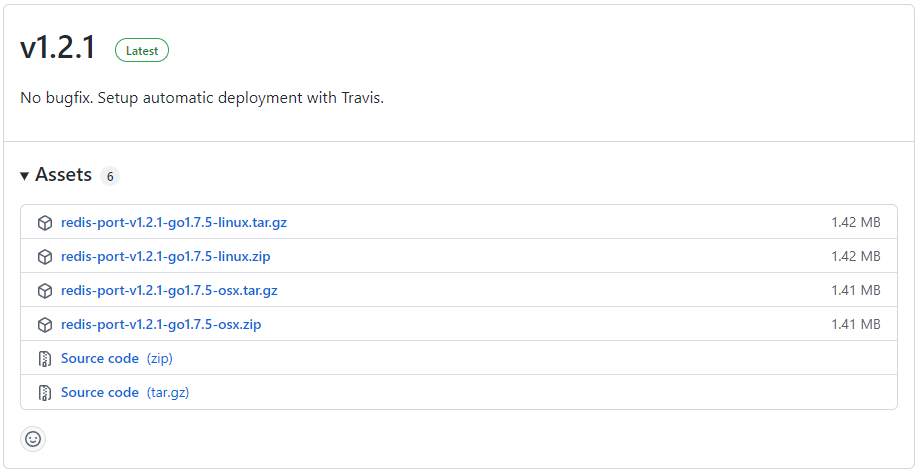
注:redis-port工具集v1.2.1是1.0版本中,最新版本,只有一个redis-port工具可以使用。
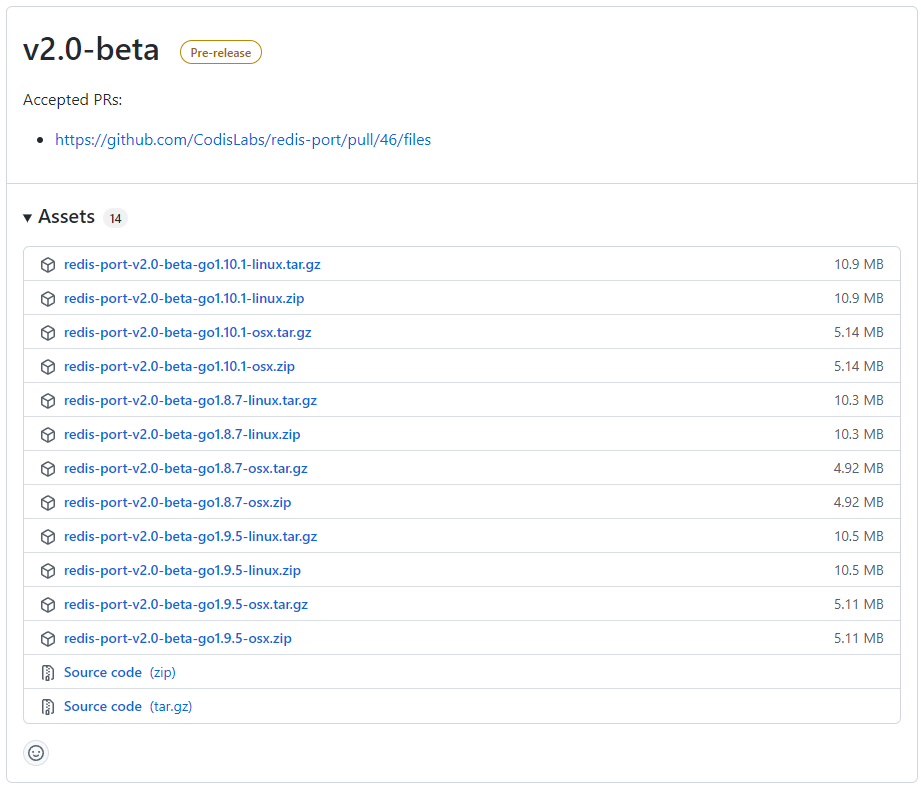
注:redis-port工具集2.0版本,新增redis-decode、redis-dump、redis-restore、redis-sync四个工具,下面我将逐一为大家介绍!
(1)下载redis-port工具集合
# 2.0版本下载地址 [root@kvm ~]# wget https://github.com/CodisLabs/redis-port/releases/download/v2.0-beta/redis-port-v2.0-beta-go1.10.1-linux.tar.gz # 1.0版本下载地址 [root@kvm ~]# wget https://github.com/CodisLabs/redis-port/releases/download/v1.2.1/redis-port-v1.2.1-go1.7.5-linux.tar.gz # 解压安装包 [root@kvm ~]# tar -zxvf redis-port-v2.0-beta-go1.10.1-linux.tar.gz [root@kvm ~]# tar -zxvf redis-port-v1.2.1-go1.7.5-linux.tar.gz [root@kvm ~]# tree redis-port-v2.0-beta-go1.10.1-linux/ redis-port-v2.0-beta-go1.10.1-linux/ ├── redis-decode ├── redis-dump ├── redis-restore ├── redis-sync └── version 0 directories, 5 files [root@kvm ~]# tree redis-port-v1.2.1-go1.7.5-linux redis-port-v1.2.1-go1.7.5-linux ├── redis-port └── version 0 directories, 2 files
# 语法
[root@kvm redis-port-v1.2.1-go1.7.5-linux]# ./redis-port -h
Usage:
redis-port decode [--ncpu=N] [--parallel=M] [--input=INPUT] [--output=OUTPUT]
redis-port restore [--ncpu=N] [--parallel=M] [--input=INPUT] [--faketime=FAKETIME] [--extra] [--filterdb=DB] --target=TARGET [--auth=AUTH] [--redis|--codis]
redis-port sync [--ncpu=N] [--parallel=M] --from=MASTER [--password=PASSWORD] [--psync] [--filterdb=DB] --target=TARGET [--auth=AUTH] [--redis|--codis] [--sockfile=FILE [--filesize=SIZE]]
redis-port dump [--ncpu=N] [--parallel=M] --from=MASTER [--password=PASSWORD] [--extra] [--output=OUTPUT]
redis-port --version
Options:
-n N, --ncpu=N Set runtime.GOMAXPROCS to N.
-p M, --parallel=M Set the number of parallel routines to M.
-i INPUT, --input=INPUT Set input file, default is stdin ('/dev/stdin').
-o OUTPUT, --output=OUTPUT Set output file, default is stdout ('/dev/stdout').
-f MASTER, --from=MASTER Set host:port of master redis.
-t TARGET, --target=TARGET Set host:port of slave redis.
-P PASSWORD, --password=PASSWORD Set redis auth password.
-A AUTH, --auth=AUTH Set auth password for target.
--faketime=FAKETIME Set current system time to adjust key's expire time.
--sockfile=FILE Use FILE to as socket buffer, default is disabled.
--filesize=SIZE Set FILE size, default value is 1gb.
-e, --extra Set true to send/receive following redis commands, default is false.
--redis Target is normal redis instance, default is false.
--codis Target is codis proxy, default is true.
--filterdb=DB Filter db = DB, default is *.
--psync Use PSYNC command.(2)redis-port导出rdb文件
[root@kvm redis-port-v1.2.1-go1.7.5-linux]# ./redis-port dump -f 127.0.0.1:7000 -o /data/save.rdb 2022/03/25 11:48:48 main.go:189: [INFO] set ncpu = 32, parallel = 32 2022/03/25 11:48:48 dump.go:29: [INFO] dump from '127.0.0.1:7000' to '/data/save.rdb' 2022/03/25 11:48:48 dump.go:42: [INFO] rdb file = 118948 2022/03/25 11:48:48 dump.go:94: [INFO] total = 118948 - 118948 [100%] 2022/03/25 11:48:48 dump.go:96: [INFO] dump: rdb done [root@kvm redis-port-v1.2.1-go1.7.5-linux]# ll /data/ total 120 drwxr-xr-x 2 root root 70 Mar 25 11:48 redis7000 drwxr-xr-x 2 root root 22 Mar 25 11:16 redis8000 -rw-r--r-- 1 root root 118948 Mar 25 11:48 save.rdb
注:待完善~
三、import_data.py迁移脚本
Import_data.py脚本,即python版本的导入导出工具,但其无法选择数据库号,只能操作默认的数据库0。并且只能离线使用,在线导数据,可能会失败。 另外,运行脚本前,需要安装python-redis插件。
安装包下载:![]() import_data.zip
import_data.zip
(1)使用方法如下
./import_data.py sourceIP sourcePort destIP destPort connectionNum
◆ sourceIP:导出库ip(数据源)
◆ sourcePort:导出库port(数据源)
◆ destIP:导入库ip
◆ destPort:导入库Port
◆ connectionNum: 数据导入时使用的连接数
(2)操作演示
# 下载迁移脚本 [root@redis-v1 ~]# wget http://tools.ufile.ucloud.cn/import_data.zip [root@redis-v1 ~]# unzip import_data.zip [root@redis-v1 ~]# cd import_data [root@redis-v1 import_data]# chmod a+x import_data.py # 安装python-redis插件 [root@redis-v1 import_data]# yum install python-redis -y # 执行脚本进行数据迁移 [root@redis-v1 import_data]# ./import_data.py 127.0.0.1 7000 127.0.0.1 8000 3 Begin Read Keys String Key Count is: 10000 Set Key Count is: 0 ZSet Key Count is: 0 List Key Count is: 0 Hash Key Count is: 0 Finish, token time: 0:00:00.627966 # 查看数据迁移成功 [root@redis-v1 import_data]# redis-cli -p 8000 127.0.0.1:8000> keys * …… 9999) "key7686" 10000) "key3040"
四、Redis-cli工具
(1)Redis-cli语法
[root@kvm ~]# redis-cli -h redis-cli 5.0.5 Usage: redis-cli [OPTIONS] [cmd [arg [arg ...]]] -h <hostname> Server hostname (default: 127.0.0.1). -p <port> Server port (default: 6379). -s <socket> Server socket (overrides hostname and port). -a <password> Password to use when connecting to the server. You can also use the REDISCLI_AUTH environment variable to pass this password more safely (if both are used, this argument takes predecence). -u <uri> Server URI. -r <repeat> Execute specified command N times. -i <interval> When -r is used, waits <interval> seconds per command. It is possible to specify sub-second times like -i 0.1. -n <db> Database number. -x Read last argument from STDIN. -d <delimiter> Multi-bulk delimiter in for raw formatting (default: \n). -c Enable cluster mode (follow -ASK and -MOVED redirections). --raw Use raw formatting for replies (default when STDOUT is not a tty). --no-raw Force formatted output even when STDOUT is not a tty. --csv Output in CSV format. --stat Print rolling stats about server: mem, clients, ... --latency Enter a special mode continuously sampling latency. If you use this mode in an interactive session it runs forever displaying real-time stats. Otherwise if --raw or --csv is specified, or if you redirect the output to a non TTY, it samples the latency for 1 second (you can use -i to change the interval), then produces a single output and exits. --latency-history Like --latency but tracking latency changes over time. Default time interval is 15 sec. Change it using -i. --latency-dist Shows latency as a spectrum, requires xterm 256 colors. Default time interval is 1 sec. Change it using -i. --lru-test <keys> Simulate a cache workload with an 80-20 distribution. --replica Simulate a replica showing commands received from the master. --rdb <filename> Transfer an RDB dump from remote server to local file. --pipe Transfer raw Redis protocol from stdin to server. --pipe-timeout <n> In --pipe mode, abort with error if after sending all data. no reply is received within <n> seconds. Default timeout: 30. Use 0 to wait forever. --bigkeys Sample Redis keys looking for keys with many elements (complexity). --memkeys Sample Redis keys looking for keys consuming a lot of memory. --memkeys-samples <n> Sample Redis keys looking for keys consuming a lot of memory. And define number of key elements to sample --hotkeys Sample Redis keys looking for hot keys. only works when maxmemory-policy is *lfu. --scan List all keys using the SCAN command. --pattern <pat> Useful with --scan to specify a SCAN pattern. --intrinsic-latency <sec> Run a test to measure intrinsic system latency. The test will run for the specified amount of seconds. --eval <file> Send an EVAL command using the Lua script at <file>. --ldb Used with --eval enable the Redis Lua debugger. --ldb-sync-mode Like --ldb but uses the synchronous Lua debugger, in this mode the server is blocked and script changes are not rolled back from the server memory. --cluster <command> [args...] [opts...] Cluster Manager command and arguments (see below). --verbose Verbose mode. --no-auth-warning Don't show warning message when using password on command line interface. --help Output this help and exit. --version Output version and exit. Cluster Manager Commands: Use --cluster help to list all available cluster manager commands. Examples: cat /etc/passwd | redis-cli -x set mypasswd redis-cli get mypasswd redis-cli -r 100 lpush mylist x redis-cli -r 100 -i 1 info | grep used_memory_human: redis-cli --eval myscript.lua key1 key2 , arg1 arg2 arg3 redis-cli --scan --pattern '*:12345*' (Note: when using --eval the comma separates KEYS[] from ARGV[] items) When no command is given, redis-cli starts in interactive mode. Type "help" in interactive mode for information on available commands and settings.
(2)导出rdb文件
# 配置文件增加 [root@kvm ~]# vim redis/redis7000.conf …… save 900 1 # 900秒内有数据变更则写入RDB文件 save 300 10 # 300秒内有10条以上数据变更则写入RDB文件 save 60 10000 # 60秒内有10000条以上数据变更则写入RDB文件
语法:redis-cli -h {source_redis_address} -p 6379 -a {password} --rdb {output.rdb}
# 操作演示 [root@kvm ~]# redis-cli -h 127.0.0.1 -p 7000 --rdb 7000.rdb SYNC sent to master, writing 118948 bytes to '7000.rdb' Transfer finished with success. 注:执行命令后回显"Transfer finished with success.",表示文件导出成功。
注:待完善~
作者:UStarGao
链接:https://www.starcto.com/redis/281.html
来源:STARCTO
著作权归作者所有。商业转载请联系作者获得授权,非商业转载请注明出处。
UCloud云平台推荐
随便看看
- 2021-09-2212个问题搞懂Redis
- 2021-11-30UCloud NVMe机型MySQL数据库性能压测-sysbench
- 2022-03-22Redis数据备份与恢复以及迁移解决方案
- 2021-02-27K8S中RC模块和Deployment模块区别
- 2021-05-20Linux搭建GRE隧道教程



